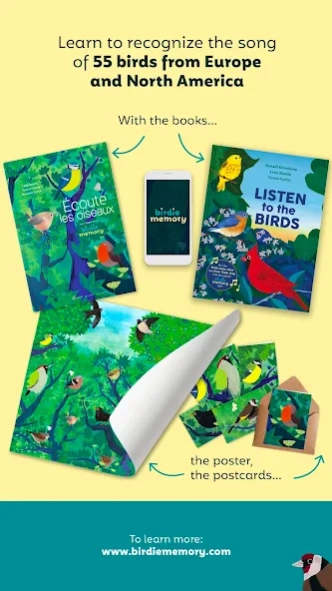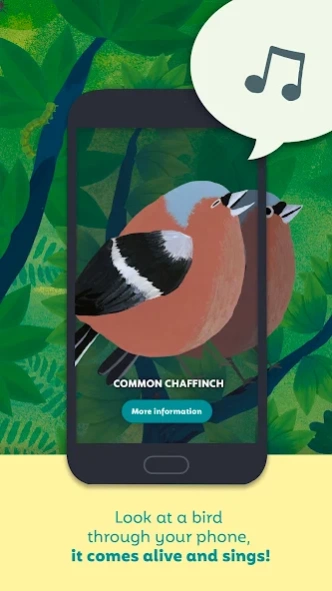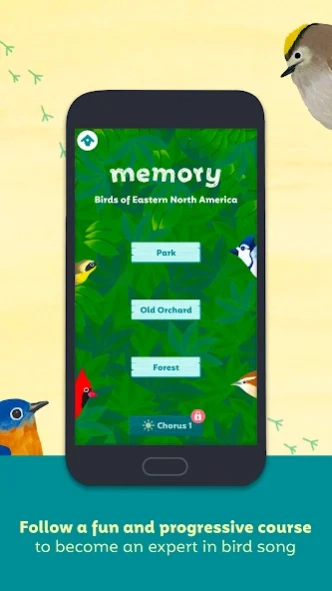Birdie Memory 3.0.5
Free Version
Publisher Description
Birdie Memory - Learn to recognize birdsongs from Europe and North America!
The Birdie Memory app works in augmented reality with the Birdie Memory birds.
Where to find Birdie Memory Birds:
- In the US book "Listen to the Birds" published by Norton Young Readers Books (North American birds)
- In the French book "Ecoute les oiseaux" published by Albin Michel Jeunesse (European birds)
The Birdie Memory app is designed to be used by anyone from the age of 5 up, and it is suitable for beginners as well as knowledgeable birders.
By simply holding the phone in front of a bird, it comes alive and sings its song! The application has 2 different modes:
• Observation mode lets you listen to all the birds, and the accompanying text provides simple and precise information about each bird
• Memory mode consists of a game where you can test your observation and memorization skills. It includes various levels of progressive difficulty, and also teaches the reader about the sonogram, a sound visualization tool used by specialists as an aid to memorization.
Find all Birdie Memory products on our website: www.birdiememory.com
About Birdie Memory
Birdie Memory is a free app for Android published in the Simulation list of apps, part of Games & Entertainment.
The company that develops Birdie Memory is Merle Blanc. The latest version released by its developer is 3.0.5.
To install Birdie Memory on your Android device, just click the green Continue To App button above to start the installation process. The app is listed on our website since 2023-11-09 and was downloaded 0 times. We have already checked if the download link is safe, however for your own protection we recommend that you scan the downloaded app with your antivirus. Your antivirus may detect the Birdie Memory as malware as malware if the download link to com.berlobi.birdiememory is broken.
How to install Birdie Memory on your Android device:
- Click on the Continue To App button on our website. This will redirect you to Google Play.
- Once the Birdie Memory is shown in the Google Play listing of your Android device, you can start its download and installation. Tap on the Install button located below the search bar and to the right of the app icon.
- A pop-up window with the permissions required by Birdie Memory will be shown. Click on Accept to continue the process.
- Birdie Memory will be downloaded onto your device, displaying a progress. Once the download completes, the installation will start and you'll get a notification after the installation is finished.